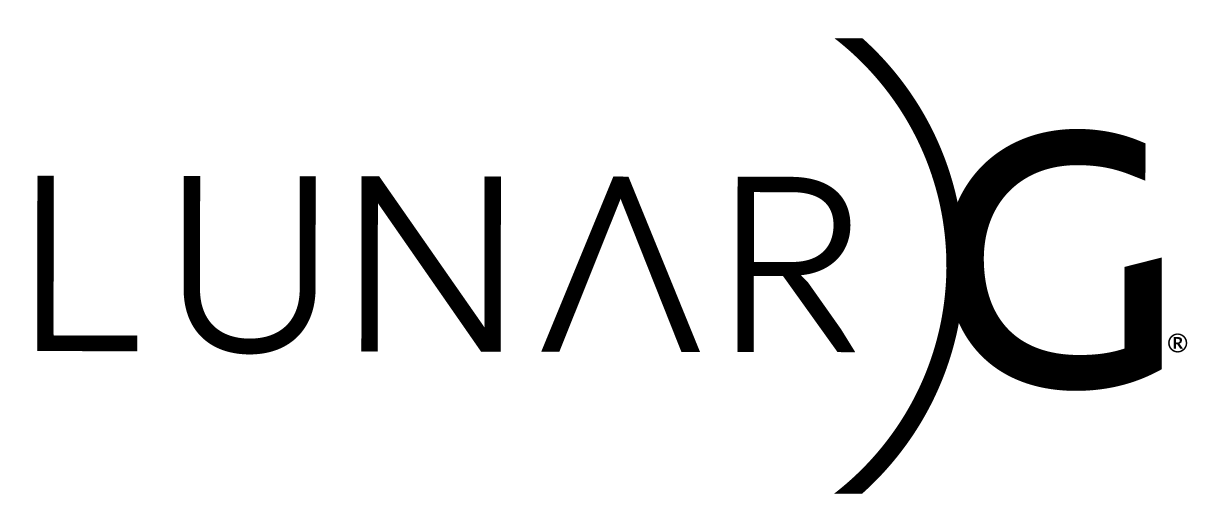Copyright © 2018-2022 LunarG, Inc.
GFXReconstruct API Capture and Replay
Desktop Version
This document describes the GFXReconstruct software for capturing and replaying Vulkan API calls on Desktop systems.
Index
Capturing API calls
The GFXReconstruct capture layer is a Vulkan layer that intercepts Vulkan API calls and logs them to a GFXReconstruct capture file.
Enabling the Capture Layer
The path to the layer's VkLayer_gfxreconstruct.json file and
corresponding VkLayer_gfxreconstruct library must be added to
VK_LAYER_PATH environment variable for the Vulkan loader to find the layer.
After VK_LAYER_PATH has been updated, the layer may be enabled through
one of the following methods:
- Adding the
VK_LAYER_LUNARG_gfxreconstructname string to theVkInstanceCreateInfo::ppEnabledLayerNamesvalue when callingvkCreateInstance - Adding the
VK_LAYER_LUNARG_gfxreconstructname string to the list of layer names specified through theVK_INSTANCE_LAYERSenvironment variable
Setting VK_LAYER_PATH
The VK_LAYER_PATH environment variable can be used to tell the Vulkan
loader where to find the GFXReconstruct capture layer. If you are using
GFXReconstruct from a Vulkan SDK installation or a Linux package install,
there is no need to set VK_LAYER_PATH - the installation process will have
set up the GFXReconstruct capture layer so that the Vulkan loader can find
and load it.
Setting VK_LAYER_PATH for Windows
If you are not using GFXReconstruct from a Vulkan SDK, use the
following as an example of how to update the Windows VK_LAYER_PATH
environment variable for the GFXReconstruct capture layer. The example uses
the C:\gfxreconstruct path to represent the location of directory containing
the GFXReconstruct project source, and the build folder name to represent
the sub-directory specified to CMake as the location to place the build
binaries. The following command would be executed from the command prompt to
add the Debug build of the layer to VK_LAYER_PATH:
set VK_LAYER_PATH=C:\gfxreconstruct\build\layer\Debug;%VK_LAYER_PATH%Setting VK_LAYER_PATH for Linux
If you are not using GFXReconstruct from the Vulkan SDK or a Linux package, use
the following as an example of how to update the Linux VK_LAYER_PATH
environment variable for the GFXReconstruct capture layer. The example uses
the /gfxreconstruct path to represent the location of directory containing
the GFXReconstruct project source, and the build folder name to represent
the sub-directory specified to CMake as the location to place the build
binaries. The following command would be executed from the command line to
add the layer to VK_LAYER_PATH:
export VK_LAYER_PATH=/gfxreconstruct/build/layer:$VK_LAYER_PATHEnabling the layer with VK_INSTANCE_LAYERS
The VK_INSTANCE_LAYERS environment variable may be used so that the the
GFXReconstruct layer is loaded by the Vulkan loader.
Enabling the layer for Windows
The following command would be executed from the command prompt to set the
VK_INSTANCE_LAYERS environment variable:
set VK_INSTANCE_LAYERS=VK_LAYER_LUNARG_gfxreconstructEnabling the layer for Linux
The following command would be executed from the command line to set the
VK_INSTANCE_LAYERS environment variable:
export VK_INSTANCE_LAYERS=VK_LAYER_LUNARG_gfxreconstructCapture Options
The GFXReconstruct layer supports several options, which may be enabled through environment variables or a layer settings file.
Windows Options
The following example demonstrates how to set the layer's log level to "warning" from the Windows command prompt:
set GFXRECON_LOG_LEVEL=warningLinux Options
The following example demonstrates how to set the layer's log level to "warning" from the Linux command line:
export GFXRECON_LOG_LEVEL=warningSupported Options
Options with the BOOL type accept the following values:
- A case-insensitive string value 'true' or a non-zero integer value indicate true.
- A case-insensitive string value 'false' or a zero integer value indicate false.
The capture layer will generate a warning message for unrecognized or invalid option values.
| Option | Environment Variable | Type | Description |
|---|---|---|---|
| Capture File Name | GFXRECON_CAPTURE_FILE | STRING | Path to use when creating the capture file. Default is: gfxrecon_capture.gfxr
|
| Capture Specific Frames | GFXRECON_CAPTURE_FRAMES | STRING | Specify one or more comma-separated frame ranges to capture. Each range will be written to its own file. A frame range can be specified as a single value, to specify a single frame to capture, or as two hyphenated values, to specify the first and last frame to capture. Frame ranges should be specified in ascending order and cannot overlap. Note that frame numbering is 1-based (i.e. the first frame is frame 1). Example: 200,301-305 will create two capture files, one containing a single frame and one containing five frames. Default is: Empty string (all frames are captured). |
| Hotkey Capture Trigger | GFXRECON_CAPTURE_TRIGGER | STRING | Specify a hotkey (any one of F1-F12, TAB, CONTROL) that will be used to start/stop capture. Example: F3 will set the capture trigger to F3 hotkey. One capture file will be generated for each pair of start/stop hotkey presses. Default is: Empty string (hotkey capture trigger is disabled). |
| Hotkey Capture Trigger | GFXRECON_CAPTURE_TRIGGER_FRAMES | STRING | Specify a limit on the number of frames to be captured via hotkey. Example: 1 will capture exactly one frame when the trigger key is pressed. Default is: Empty string (no limit) |
| Capture File Compression Type | GFXRECON_CAPTURE_COMPRESSION_TYPE | STRING | Compression format to use with the capture file. Valid values are: LZ4, ZLIB, ZSTD, and NONE. Default is: LZ4
|
| Capture File Timestamp | GFXRECON_CAPTURE_FILE_TIMESTAMP | BOOL | Add a timestamp to the capture file as described by Timestamps. Default is: true
|
| Capture File Flush After Write | GFXRECON_CAPTURE_FILE_FLUSH | BOOL | Flush output stream after each packet is written to the capture file. Default is: false
|
| Log Level | GFXRECON_LOG_LEVEL | STRING | Specify the highest level message to log. Options are: debug, info, warning, error, and fatal. The specified level and all levels listed after it will be enabled for logging. For example, choosing the warning level will also enable the error and fatal levels. Default is: info
|
| Log Output to Console | GFXRECON_LOG_OUTPUT_TO_CONSOLE | BOOL | Log messages will be written to stdout. Default is: true
|
| Log File | GFXRECON_LOG_FILE | STRING | When set, log messages will be written to a file at the specified path. Default is: Empty string (file logging disabled). |
| Log Detailed | GFXRECON_LOG_DETAILED | BOOL | Include name and line number from the file responsible for the log message. Default is: false
|
| Log Allow Indents | GFXRECON_LOG_ALLOW_INDENTS | BOOL | Apply additional indentation formatting to log messages. Default is: false
|
| Log Break on Error | GFXRECON_LOG_BREAK_ON_ERROR | BOOL | Trigger a debug break when logging an error. Default is: false
|
| Log File Create New | GFXRECON_LOG_FILE_CREATE_NEW | BOOL | Specifies that log file initialization should overwrite an existing file when true, or append to an existing file when false. Default is: true
|
| Log File Flush After Write | GFXRECON_LOG_FILE_FLUSH_AFTER_WRITE | BOOL | Flush the log file to disk after each write when true. Default is: false
|
| Log File Keep Open | GFXRECON_LOG_FILE_KEEP_OPEN | BOOL | Keep the log file open between log messages when true, or close and reopen the log file for each message when false. Default is: true
|
| Log Output to Debug Console | GFXRECON_LOG_OUTPUT_TO_OS_DEBUG_STRING | BOOL | Windows only option. Log messages will be written to the Debug Console with OutputDebugStringA. Default is: false
|
| Memory Tracking Mode | GFXRECON_MEMORY_TRACKING_MODE | STRING | Specifies the memory tracking mode to use for detecting modifications to mapped Vulkan memory objects. Available options are: page_guard, assisted, and unassisted. Default is page_guard
|
| Page Guard Copy on Map | GFXRECON_PAGE_GUARD_COPY_ON_MAP | BOOL | When the page_guard memory tracking mode is enabled, copies the content of the mapped memory to the shadow memory immediately after the memory is mapped. Default is: true
|
| Page Guard Separate Read Tracking | GFXRECON_PAGE_GUARD_SEPARATE_READ | BOOL | When the page_guard memory tracking mode is enabled, copies the content of pages accessed for read from mapped memory to shadow memory on each read. Can overwrite unprocessed shadow memory content when an application is reading from and writing to the same page. Default is: true
|
| Page Guard External Memory | GFXRECON_PAGE_GUARD_EXTERNAL_MEMORY | BOOL | When the page_guard memory tracking mode is enabled, use the VK_EXT_external_memory_host extension to eliminate the need for shadow memory allocations. For each memory allocation from a host visible memory type, the capture layer will create an allocation from system memory, which it can monitor for write access, and provide that allocation to vkAllocateMemory as external memory. Only available on Windows. Default is false
|
| Page Guard Persistent Memory | GFXRECON_PAGE_GUARD_PERSISTENT_MEMORY | BOOL | When the page_guard memory tracking mode is enabled, this option changes the way that the shadow memory used to detect modifications to mapped memory is allocated. The default behavior is to allocate and copy the mapped memory range on map and free the allocation on unmap. When this option is enabled, an allocation with a size equal to that of the object being mapped is made once on the first map and is not freed until the object is destroyed. This option is intended to be used with applications that frequently map and unmap large memory ranges, to avoid frequent allocation and copy operations that can have a negative impact on performance. This option is ignored when GFXRECON_PAGE_GUARD_EXTERNAL_MEMORY is enabled. Default is false
|
| Page Guard Align Buffer Sizes | GFXRECON_PAGE_GUARD_ALIGN_BUFFER_SIZES | BOOL | When the page_guard memory tracking mode is enabled, this option overrides the Vulkan API calls that report buffer memory properties to report that buffer sizes and alignments must be a multiple of the system page size. This option is intended to be used with applications that perform CPU writes and GPU writes/copies to different buffers that are bound to the same page of mapped memory, which may result in data being lost when copying pages from the page_guard shadow allocation to the real allocation. This data loss can result in visible corruption during capture. Forcing buffer sizes and alignments to a multiple of the system page size prevents multiple buffers from being bound to the same page, avoiding data loss from simultaneous CPU writes to the shadow allocation and GPU writes to the real allocation for different buffers bound to the same page. This option is only available for the Vulkan API. Default is false
|
| Page guard unblock SIGSEGV | GFXRECON_PAGE_GUARD_UNBLOCK_SIGSEGV | BOOL | When the page_guard memory tracking mode is enabled and in the case that SIGSEGV has been marked as blocked in thread's signal mask, setting this enviroment variable to true will forcibly re-enable the signal in the thread's signal mask. Default is false
|
| Page guard signal handler watcher | GFXRECON_PAGE_GUARD_SIGNAL_HANDLER_WATCHER | BOOL | When the page_guard memory tracking mode is enabled, setting this enviroment variable to true will spawn a thread which will will periodically reinstall the SIGSEGV handler if it has been replaced by the application being traced. Default is false
|
| Page guard signal handler watcher max restores | GFXRECON_PAGE_GUARD_SIGNAL_HANDLER_WATCHER_MAX_RESTORES | INTEGER | Sets the number of times the watcher will attempt to restore the signal handler. Setting it to a negative will make the watcher thread run indefinitely. Default is 1
|
Memory Tracking Known Issues
There is a known issue with the page guard memory tracking method. The logic behind that method is to apply a memory protection to the guarded/shadowed regions so that accesses made by the user to trigger a segmentation fault which is handled by GFXReconstruct.
If the access is made by a system call (like fread()) then there won't be a segmentation fault generated and the function will fail. As a result the mapped region will not be updated.
Settings File
Capture options may also be specified through a layer settings file. The layer settings file will be loaded before the environment variables are processed, allowing environment variables to override individual settings file entries.
The VK_LAYER_SETTINGS_PATH environment variable is used to enable a
settings file. The environment variable may be set as either the path to the
folder containing a file named vk_layer_settings.txt or the full path to a
file with a custom name. When set to a folder, the capture layer will try to
open a file in that folder named vk_layer_settings.txt. When set to a file,
the capture layer will try to open a file with the specified name.
The settings file may be combined with settings files for other layers. The capture layer will ignore entries that do not start with the 'lunarg_gfxreconstruct.' prefix.
A sample layer settings file, documenting each available setting, can be found
in the GFXReconstruct GitHub repository at layer/vk_layer_settings.txt. Most
binary distributions of the GFXReconstruct software will also include a sample
settings file.
Selecting Settings for the page_guard Memory Tracking Mode
The default settings selected for the page_guard memory tracking mode are the settings that are most likely to work on a given platform, but may not provide the best performance for all cases.
For Windows, setting GFXRECON_PAGE_GUARD_EXTERNAL_MEMORY to true is recommended. If capture does not work with this setting, or a different operating system is being used, try the default settings.
If capture performs poorly with the the default settings, try setting GFXRECON_PAGE_GUARD_PERSISTENT_MEMORY to true.
If corruption is observed during capture, try setting GFXRECON_PAGE_GUARD_ALIGN_BUFFER_SIZES to true. If this does not help, try setting GFXRECON_PAGE_GUARD_SEPARATE_READ to false.
Capture Files
Capture files are created on the first call to vkCreateInstance, when the
Vulkan loader loads the capture layer, and are closed on vkDestroyInstance,
when the last active instance is destroyed and the layer is unloaded.
If multiple instances are active concurrently, only one capture file will be created. If multiple instances are active consecutively (i.e. an instance is created and destroyed before the next instance is created), the creation of each instance will generate a new file. For applications that create multiple instances consecutively, it will be necessary to enable capture file timestamps to prevent each new instance from overwriting the file created by the previous instance.
If the layer fails to open the capture file, it will make the call to
vkCreateInstance fail, returning VK_ERROR_INITIALIZATION_FAILED.
Specifying Capture File Location
The capture file's save location can be specified by setting the
GFXRECON_CAPTURE_FILE environment variable, described above in
the Layer Options section.
Timestamps
When capture file timestamps are enabled, a timestamp with an
ISO 8601-based
format will be added to the name of every file created by the layer. The
timestamp is generated when the capture file is created by the layer's
vkCreateInstance function and is added to the base filename specified
through the GFXRECON_CAPTURE_FILE environment variable. Timestamps have
the form:
_yyyymmddThhmmss
where the lower-case letters stand for: Year, Month, Day, Hours, Minutes,
Seconds. The T is a designator that separates the date and time components.
Time is reported for the local timezone and is specified with the 24-hour
format.
The following example shows a timestamp that was added to a file that was
originally named gfxrecon_capture.gfxr and was created at 2:35 PM
on November 25, 2018:
gfxrecon_capture_20181125T143527.gfxr
Capture Script
The gfxrecon-capture.py tool is a convenience script that can be used to
start a capture and specify the capture options using a single command.
usage: gfxrecon-capture.py [-h]
[-w dir]
[-o captureFile]
[-f captureFrames]
[--no-file-timestamp]
[--trigger {F1-F12,TAB,CTRL}]
[--compression-type {LZ4,ZLIB,ZSTD,NONE}]
[--file-flush]
[--log-level {debug,info,warn,error,fatal}]
[--log-file <file>]
[--memory-tracking-mode {page_guard,assisted,unassisted}]
<program> [<programArgs>]
Create a capture of a Vulkan program.
positional arguments:
<program> [<program args>]
Program to capture, optionally followed by program
arguments
optional arguments:
-h, --help show this help message and exit
-w <dir>, --working-dir <dir>
Set CWD to this directory before running the program
-o <captureFile>, --capture-file <captureFile>
Name of the capture file, default is
gfxrecon_capture.gfxr
-f <captureFrames>, --capture-frames <captureFrames>
List of frames to capture, default is all frames
--no-file-timestamp Do not add a timestamp to the capture file name
--trigger {F1,F2,F3,F4,F5,F6,F7,F8,F9,F10,F11,F12,TAB,CTRL}
Specify a hotkey to start/stop capture
--compression-type {LZ4,ZLIB,ZSTD,NONE}
Specify the type of compression to use in the capture
file, default is LZ4
--file-flush Flush output stream after each packet is written to
capture file
--log-level {debug,info,warn,error,fatal}
Specify highest level message to log, default is info
--log-file <logFile> Write log messages to a file at the specified path.
Default is: Empty string (file logging disabled)
--memory-tracking-mode {page_guard,assisted,unassisted}
Method to use to track changes to memory mapped objects:
page_guard: use guard pages to track changes (default)
assisted: application will call vkFlushMappedMemoryRanges
for memory to be written to the capture file
unassisted: all mapped memory will be written to the
capture file during VkQueueSubmit and VkUnmapMemory
Most of the options for gfxrecon-capture.py result in the script setting the
appropriate capture layer environment variable, then invoking the program to
be captured. Environment variables not set by gfxrecon-capture.py can be set
manually before running gfxrecon-capture.py and they will be detected by the
capture layer.
The gfxrecon-capture.py tool is a Python3 script. In order to use it, a
Python3 interpreter must first be installed. Once Python3 is installed, you should
be able to invoke gfxrecon-capture.py by simply typing:
gfxrecon-capture.py -o vkcube.gfxr vkcubeOn Windows, after installing Python3, be sure to associate the .py file extension with
the Python3 interpreter before you run the script.
Replaying API Calls
The GFXReconstruct Replay tool, gfxrecon-replay, can be used to replay
files captured with or generated by other GFXReconstruct components.
Command Line Arguments
The gfxrecon-replay tool for desktop accepts the following command line
arguments:
gfxrecon-replay [-h | --help] [--version] [--gpu <index>]
[--pause-frame <N>] [--paused] [--sync] [--screenshot-all]
[--screenshots <N1(-N2),...>] [--screenshot-format <format>]
[--screenshot-dir <dir>] [--screenshot-prefix <file-prefix>]
[--sfa | --skip-failed-allocations] [--replace-shaders <dir>]
[--opcd | --omit-pipeline-cache-data] [--wsi <platform>]
[--surface-index <N>] [--remove-unsupported]
[-m <mode> | --memory-translation <mode>]
[--use-captured-swapchain-indices]
[--log-level <level>] [--log-file <file>] [--log-debugview]
<file>
Required arguments:
<file> Path to the capture file to replay.
Optional arguments:
-h Print usage information and exit (same as --help).
--version Print version information and exit.
--log-level <level> Specify highest level message to log. Options are:
debug, info, warning, error, and fatal. Default is info.
--log-file <file> Write log messages to a file at the specified path.
Default is: Empty string (file logging disabled).
--log-debugview Log messages with OutputDebugStringA. Windows only.
--gpu <index> Use the specified device for replay, where index
is the zero-based index to the array of physical devices
returned by vkEnumeratePhysicalDevices. Replay may fail
if the specified device is not compatible with the
original capture devices.
--gpu-group <index> Use the specified device group for replay, where index
is the zero-based index to the array of physical device group
returned by vkEnumeratePhysicalDeviceGroups. Replay may fail
if the specified device group is not compatible with the
original capture device group.
--pause-frame <N> Pause after replaying frame number N.
--paused Pause after replaying the first frame (same
as --pause-frame 1).
--screenshot-all
Generate screenshots for all frames. When this
option is specified, --screenshots is ignored.
--screenshots <N1[-N2][,...]>
Generate screenshots for the specified frames.
Target frames are specified as a comma separated
list of frame ranges. A frame range can be specified
as a single value, to specify a single frame, or as
two hyphenated values, to specify the first and last
frames to process. Frame ranges should be specified in
ascending order and cannot overlap. Note that frame
numbering is 1-based (i.e. the first frame is frame 1).
Example: 200,301-305 will generate six screenshots.
--screenshot-format <format>
Image file format to use for screenshot generation.
Available formats are:
bmp Bitmap file format. This is the default format.
--screenshot-dir <dir>
Directory to write screenshots. Default is the current
working directory.
--screenshot-prefix <file-prefix>
Prefix to apply to the screenshot file name. Default is
"screenshot", producing file names similar to
"screenshot_frame8049.bmp".
--sfa Skip vkAllocateMemory, vkAllocateCommandBuffers, and
vkAllocateDescriptorSets calls that failed during
capture (same as --skip-failed-allocations).
--replace-shaders <dir> Replace the shader code in each CreateShaderModule
with the contents of the file <dir>/sh<handle_id> if found, where
<handle_id> is the handle id of the CreateShaderModule call.
See gfxrecon-extract.
--opcd Omit pipeline cache data from calls to
vkCreatePipelineCache and skip calls to
vkGetPipelineCacheData (same as
--omit-pipeline-cache-data).
--wsi <platform> Force replay to use the specified wsi platform.
Available platforms are: auto,win32,xlib,xcb,wayland
--surface-index <N> Restrict rendering to the Nth surface object created.
Used with captures that include multiple surfaces. Default
is -1 (render to all surfaces).
--sync Synchronize after each queue submission with vkQueueWaitIdle.
--remove-unsupported Remove unsupported extensions and features from instance
and device creation parameters.
-m <mode> Enable memory translation for replay on GPUs with memory
types that are not compatible with the capture GPU's
memory types. Available modes are:
none No memory translation is performed. This
is the default behavior.
remap Attempt to map capture memory types to
compatible replay memory types, without
altering memory allocation behavior.
realign Adjust memory allocation sizes and
resource binding offsets based on
replay memory properties.
rebind Change memory allocation behavior based
on resource usage and replay memory
properties. Resources may be bound
to different allocations with different
offsets. Uses VMA to manage allocations
and suballocations.
--use-captured-swapchain-indices
Use the swapchain indices stored in the capture directly on the swapchain
setup for replay. The default without this option is to use a Virtual Swapchain
of images which match the swapchain in effect at capture time and which are
copied to the underlying swapchain of the implementation being replayed on.
Key Controls
The gfxrecon-replay tool for Desktop supports the following key controls:
| Key(s) | Action |
|---|---|
| Space, p | Toggle pause/play. |
| Right arrow, n | Advance to the next frame when paused. |
Virtual Swapchain
During replay, swapchain indices for present can be different from captured indices. Causes for this can include the swapchain image count differing between capture and replay, and vkAcquireNextImageKHR returning a different pImageIndex at replay to the one that was captured. These issues can cause unexpected rendering or even crashes.
Virtual Swapchain insulates higher layers in the Vulkan stack from these problems by creating a set of images, exactly matching the swapchain configuration at capture time, which it exposes for them to render into. Before a present, it copies the virtual image to a target swapchain image for display. Since this issue can happen in many situations, virtual swapchain is the default setup. If the user wants to bypass the feature and use the captured indices to present directly on the swapchain of the replay implementation, they should add the --use-captured-swapchain-indices option when invoking gfxrecon-replay.
Other Capture File Processing Tools
Capture File Info
The gfxrecon-info tool prints statistics for a GFXReconstruct capture file, including
information about the application,
the physical device , device memory allocation, and device pipelines.
gfxrecon-info - Print statistics for a GFXReconstruct capture file.
Usage:
gfxrecon-info [-h | --help] [--version] <file>
Required arguments:
<file> The GFXReconstruct capture file to be processed.
Optional arguments:
-h Print usage information and exit (same as --help).
--version Print version information and exit.
Capture File Compression
The gfxrecon-compress tool compresses or decompresses GFXReconstruct
capture files. It can also be used to change the compression format used
in a capture file.
gfxrecon-compress - A tool to compress/decompress GFXReconstruct capture files.
Usage:
gfxrecon-compress [-h | --help] [--version] <input_file> <output_file> <compression_format>
Required arguments:
<input_file> Path to the input file to process.
<output_file> Path to the output file to generate.
<compression_format> Compression format to apply to the output file.
Options are:
LZ4 - Use LZ4 compression.
ZLIB - Use zlib compression.
ZSTD - Use Zstandard compression.
NONE - Remove compression.
Optional arguments:
-h Print usage information and exit (same as --help).
--version Print version information and exit.
Shader Extraction
The gfxrecon-extract tool extracts all shaders in a GFXReconstruct capture
file. The extracted shaders are placed into a specified directory.
gfxrecon-extract - Extract shaders from a GFXReconstruct capture file.
Usage:
gfxrecon-extract [-h | --help] [--version] [--dir <dir>] <file>
Optional arguments:
-h Print usage information and exit (same as --help).
--version Print version information and exit.
--dir <dir> Place extracted shaders into directory <dir>. Otherwise
use <file>.shaders in working directory. Create directory
if necessary. Each shader is placed in individual file
named sh<handle_id> where handle_id is handle id of the
CreateShaderModule call. See gfxrecon-replay --replace-shaders.
Required arguments:
<file> The GFXReconstruct capture file to be processed.
Trimmed File Optimization
The gfxrecon-optimize tool removes unused buffer and image initialization
data from trimmed capture files.
For trimmed capture files, a snapshot of the Vulkan API state is written at
the start of the file. This state snapshot includes the data for all buffers
and images that were live at the time that capture started. Some of the buffer
and image objects captured in the state snapshot may go unreferenced by the
captured frames and their data can be removed from the capture file. The
gfxrecon-optimize tool will process a trimmed file to identify buffer and
image objects that were initialized in the state snapshot, but were not used
by any of the captured frames, and generate a new capture file that omits the
data for these unused buffer and image objects.
gfxrecon-optimize - Remove unused resource initialization data from trimmed
GFXReconstruct capture files.
Usage:
gfxrecon-optimize [-h | --help] [--version] <input-file> <output-file>
Required arguments:
<input-file> The trimmed GFXReconstruct capture file to be
processed.
<output-file> The name of the new GFXReconstruct capture file to be
created.
Optional arguments:
-h Print usage information and exit (same as --help).
--version Print version information and exit.
JSON Lines Conversion
The gfxrecon-convert tool converts a capture file into a series of JSON
documents, one per line following the
JSON Lines standard.
The JSON document on each line is designed to be parsed by tools such as simple
Python scripts as well as being useful for inspection by eye after pretty
printing, for example by piping through a command-line tool such as
jq.
For these post-processing use cases, gfxrecon-convert can be used to stream
from binary captures directly, without
having to save the intermediate JSON files to storage.
Because each JSON object is on its own line, line oriented tools such as
grep, sed, head, and split can be applied ahead of JSON-aware ones which
are heavier-weight to reduce their workload on large captures.
The file begins with a header object containing some metadata, followed by a series of objects representing the sequence of Vulkan calls stored in the capture. More details of the file format can be found in the tool's README.
gfxrecon-convert - A tool to convert GFXReconstruct capture files to text.
Usage:
gfxrecon-convert [-h | --help] [--version] <file>
Required arguments:
<file> Path to the GFXReconstruct capture file to be converted
to text.
Optional arguments:
-h Print usage information and exit (same as --help).
--version Print version information and exit.
--output file 'stdout' or a path to a file to write JSON output
to. Default is the input filepath with "gfxr" replaced
by "jsonl".
--no-debug-popup Disable the 'Abort, Retry, Ignore' message box
displayed when abort() is called (Windows debug only).
Command Launcher
The gfxrecon.py tool is a utility that can be used to launch all of the
GFXReconstruct commands.
usage: gfxrecon.py [-h] command ...
GFXReconstruct utility launcher.
positional arguments:
command Command to execute. Valid options are [capture, compress, convert,
extract, info, optimize, replay]
args Command-specific argument list. Specify -h after command name for
command help.
optional arguments:
-h, --help show this help message and exit
The gfxrecon.py tool is a Python3 script. In order to use it, a
Python3 interpreter must first be installed. Once Python3 is installed, you should
be able to invoke gfxrecon.py by simply typing:
gfxrecon.py capture -o vkcube.gfxr vkcubeOn Windows, after installing Python3, be sure to associate the .py file extension with
the Python3 interpreter before you run the script.