Using Debug Printf
Introduction
Debugging Vulkan shaders, especially compute shaders, can be very difficult to do even with the aid of a powerful debugging tool like RenderDoc. Debug Printf is a recent Vulkan feature that allows developers to debug their shaders by inserting Debug Print statements. This feature is now supported within RenderDoc in a way that allows for per-invocation inspection of values in a shader. This article describes how to instrument your GLSL or HLSL shaders with Debug Printf and how to inspect and debug with them in RenderDoc, using vkconfig, or with environment variables.
Turning on Debug Printf in Validation Layer
We suggest to use Vulkan Configurator (VkConfig) to
enable Debug Printf
For those who "just need to quick use it" there is a
VK_LAYER_PRINTF_ONLY_PRESET environment variable that will
turn on Debug Printf and turn off all of the other validation logic.
# Windows
set VK_LAYER_PRINTF_ONLY_PRESET=1
# Linux
export VK_LAYER_PRINTF_ONLY_PRESET=1
# Android
adb shell setprop debug.vulkan.khronos_validation.printf_only_preset=1Settings
The following are the various Debug Printf settings (listed as environment variables, but work like all other settings).
All settings also found in
VkConfig
VK_LAYER_PRINTF_ENABLEwill turn on Debug Printf alongside the other validationVK_LAYER_PRINTF_ENABLE=1turn on
VK_LAYER_PRINTF_TO_STDOUTwill print tostdoutinstead of the normal Debug CallbackVK_LAYER_PRINTF_TO_STDOUT=1turn on
VK_LAYER_PRINTF_VERBOSEwill print extra information (pipeline, shader, command, etc)VK_LAYER_PRINTF_VERBOSE=1turn on
VK_LAYER_PRINTF_BUFFER_SIZEsize of the buffer used to store Printf messages (buffer is shared across all calls in a singlevkQueueSubmit).- Default: 1024 bytes
set VK_LAYER_PRINTF_BUFFER_SIZE=4096(example of making it larger)
Using Debug Printf in GLSL Shaders
To use Debug Printf in GLSL shaders, you need to enable the
GL_EXT_debug_printf extension. Then add
debugPrintfEXT() calls at the locations in your shader
where you want to print messages and/or values Here is a very simple
example (Try Online):
#version 450
#extension GL_EXT_debug_printf : enable
void main() {
float myfloat = 3.1415f;
debugPrintfEXT("My float is %f", myfloat);
}glslang will automatically add the Debug Printf
instructions
Using Debug Printf in HLSL and Slang Shaders
In HLSL and Slang, Debug Printf can be invoked as follows (Try Online):
void main() {
float myfloat = 3.1415;
printf("My float is %f", myfloat);
}Both dxc and slangc will automatically add
the Debug Printf instructions
Recommendations
If you print every time a shader is executed you can easily get millions of things trying to print. It is recommended to use built-ins to limit what is printed
// Vertex Shader
if (gl_VertexIndex == 0) {
debugPrintfEXT("Only print for a single vertex shader invocation\n");
}
// Fragment Shader
if (gl_FragCoord.x > 0.0 && gl_FragCoord.x < 0.1 &&
gl_FragCoord.y > 0.0 && gl_FragCoord.y < 0.1) {
debugPrintfEXT("Only print for a few fragment shader invocation\n");
}
// Compute Shader
if (gl_LocalInvocationIndex == 0) {
debugPrintfEXT("Only print for a single compute invocation\n");
}Debug Printf Output
Debug Printf error message are returned as
VK_DEBUG_UTILS_MESSAGE_SEVERITY_INFO_BIT_EXT
For your custom callback, you can look for 0x4fe1fef9 in
VkDebugUtilsMessengerCallbackDataEXT::messageIdNumber as
the magic hash if it is a Debug Printf message
The Validation Layers will try to turn on info level
messages when using Debug Printf so the message is found
The VkDebugUtilsMessengerCallbackDataEXT::pMessage will
contain the location and on a newline print out the error message such
as:
vkQueueSubmit(): pSubmits[0] Debug Printf:
x == 100
Debug Printf Format String
The format string for this implementation of debug printf is more restricted than the traditional printf format string.
Format for specifier is "%"precision <d, i, o, u, x, X, a, A, e, E, f, F, g, G, ul, lu, or lx>
Format for vector specifier is "%"precision"v" [2, 3, or 4] [specifiers list above]
Format for pointers (PhysicalStorageBuffer) is "%p"
- The vector value separator is ", "
- "%%" will print as "%"
- No length modifiers. Everything except ul, lu, and lx is 32 bits, and ul and lx values are printed in hex
- No strings or characters allowed
- No flags or width specifications allowed
- No error checking for invalid format strings is done.
For example:
float myfloat = 3.1415f;
vec4 floatvec = vec4(1.2f, 2.2f, 3.2f, 4.2f);
uint64_t bigvar = 0x2000000000000001ul;debugPrintfEXT("Here's a float value to 2 decimals %1.2f", myfloat);
Would print "Here's a float value to 2 decimals
3.14"
debugPrintfEXT("Here's a vector of floats %1.2v4f", floatvec);
Would print "Here's a vector of floats 1.20, 2.20, 3.20,
4.20"
debugPrintfEXT("Unsigned long as decimal %lu and as hex 0x%lx", bigvar, bigvar);
Would print "Unsigned long as decimal 2305843009213693953 and as
hex 0x2000000000000001"
Debug Printf messages in RenderDoc
As of RenderDoc release 1.14, Debug Printf statements can be added to shaders, and debug printf messages will be received and logged in the Event Browser window.
Using the debugmarker sample from Sascha Willems' Vulkan samples repository:
Capture a frame:
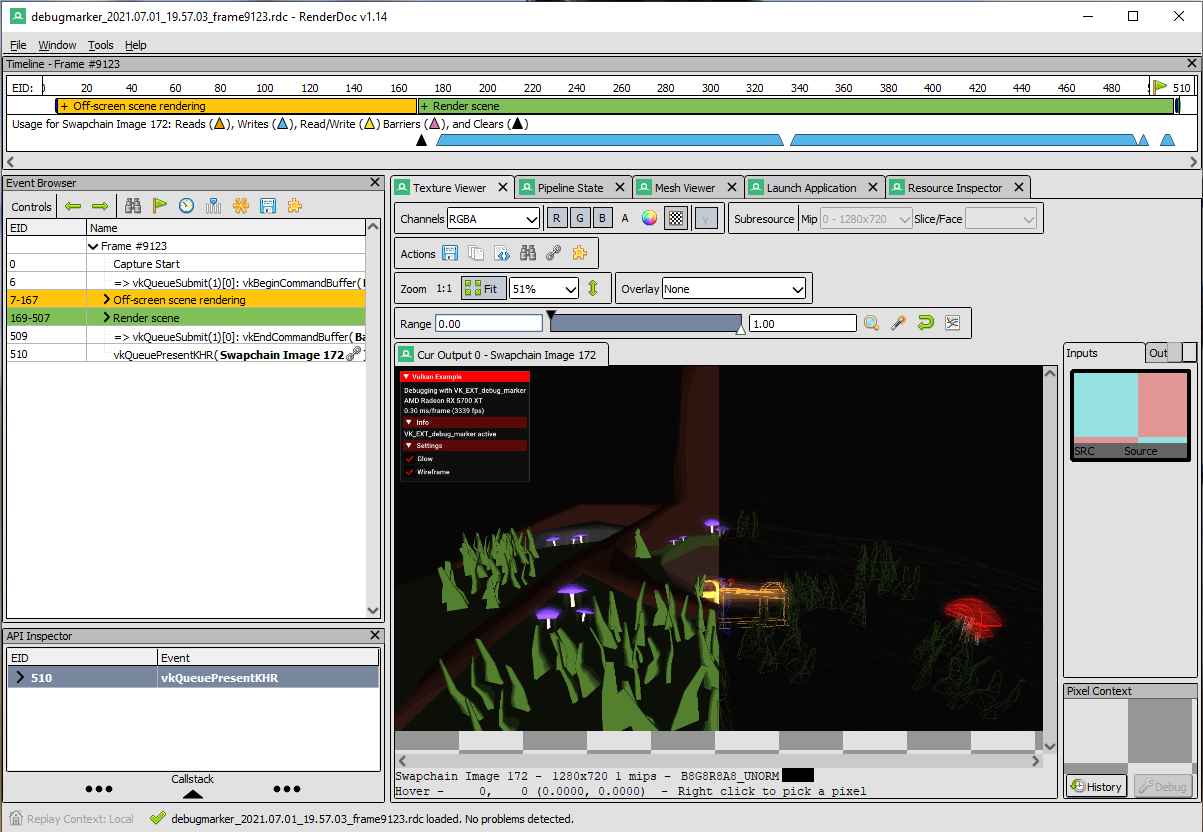
Edit the shader:
- Add
#extension GL_EXT_debug_printf : enableto beginning of shader - Add
debugPrintfEXT("Position = %v4f", pos);to shader after pos definition - Hit Refresh
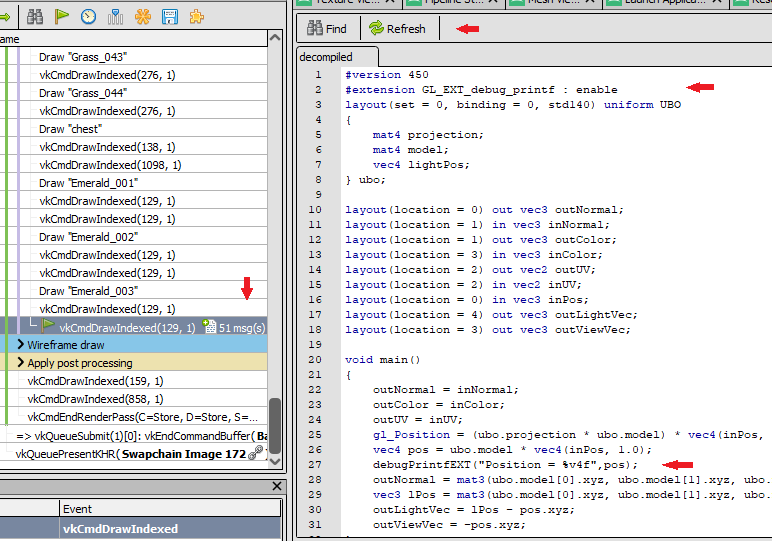
The vkCmdDrawIndexed in question now has 51 messages.
- Click on msg(s) to see Debug Printf output per draw:
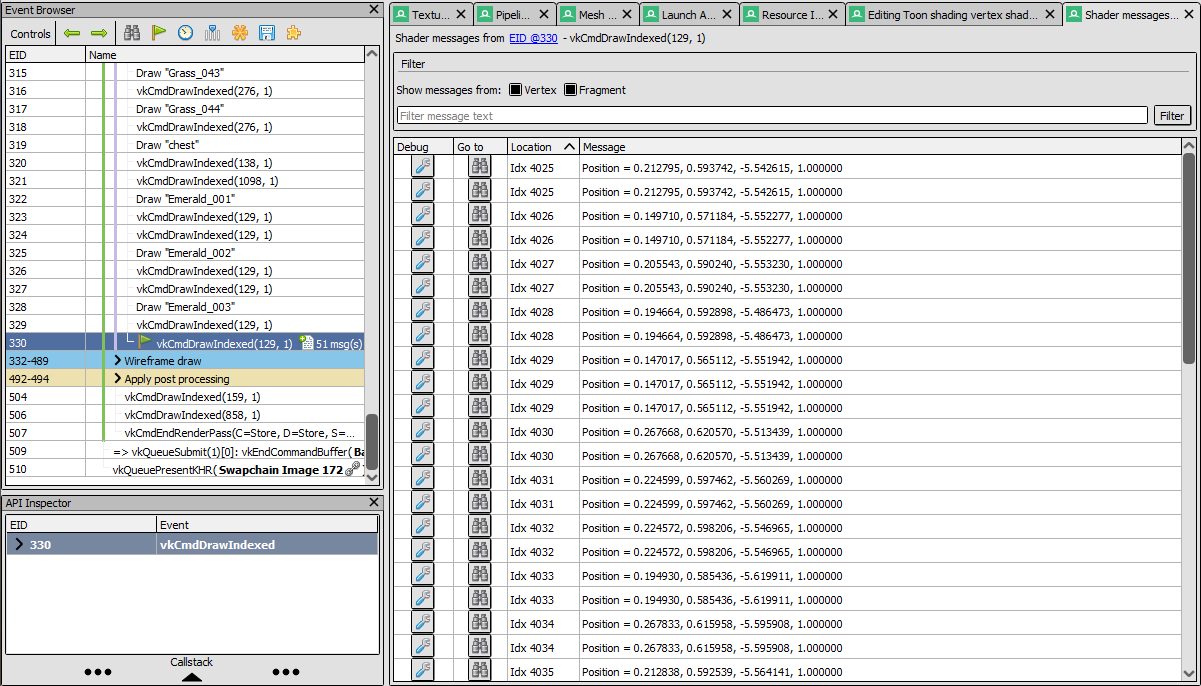
Using Debug Printf in SPIR-V Shaders
Normally, developers will use a high-level language like HLSL or GLSL to generate SPIR-V. However, in some cases, developers may wish to insert Debug Printfs directly into SPIR-V
To execute Debug Printf in a SPIR-V shader, a developer will need the following two instructions specified:
OpExtension "SPV_KHR_non_semantic_info"
%N0 = OpExtInstImport NonSemantic.DebugPrintfDebug Printf operations can then be specified in any function with
the following instruction:
%NN = OpExtInst %void %N0 1 %N1 %N2 %N3 ... where:
N0is the result id of theOpExtInstImport NonSemantic.DebugPrintf1is the opcode of the Debug Printf instruction inNonSemantic.DebugPrintfN1is the result of an OpString containing the format for the Debug PrintfN2,N3, ... are result ids of scalar and vector values to be printedNNis the result id of the Debug Printf operation. This value is undefined.
OpExtInstImportof anyNonSemantic*is properly supported with theVK_KHR_shader_non_semantic_infodevice extension. Some older compiler stacks might not handle these unknown instructions well, some will ignore it as desired.
Debug Printf messages from Validation Layers via VkConfig (Vulkan Configurator)
Here's an example of adding a Debug Printf statement to the shader in
the vkcube demo (from the Vulkan-Tools
repository), and then using VkConfig to enable Debug
Printf, launch vkcube, and see the Debug Printf output.
- Add Debug Printf to the vkcube demo:
- Add
VK_KHR_shader_non_semantic_infoto cube'sCreateDevicefunction - Add extension and
debugPrintfEXTcall to the shader - Use
glslangvalidatorto compile the new shader - (Offscreen) Rebuild vkcube
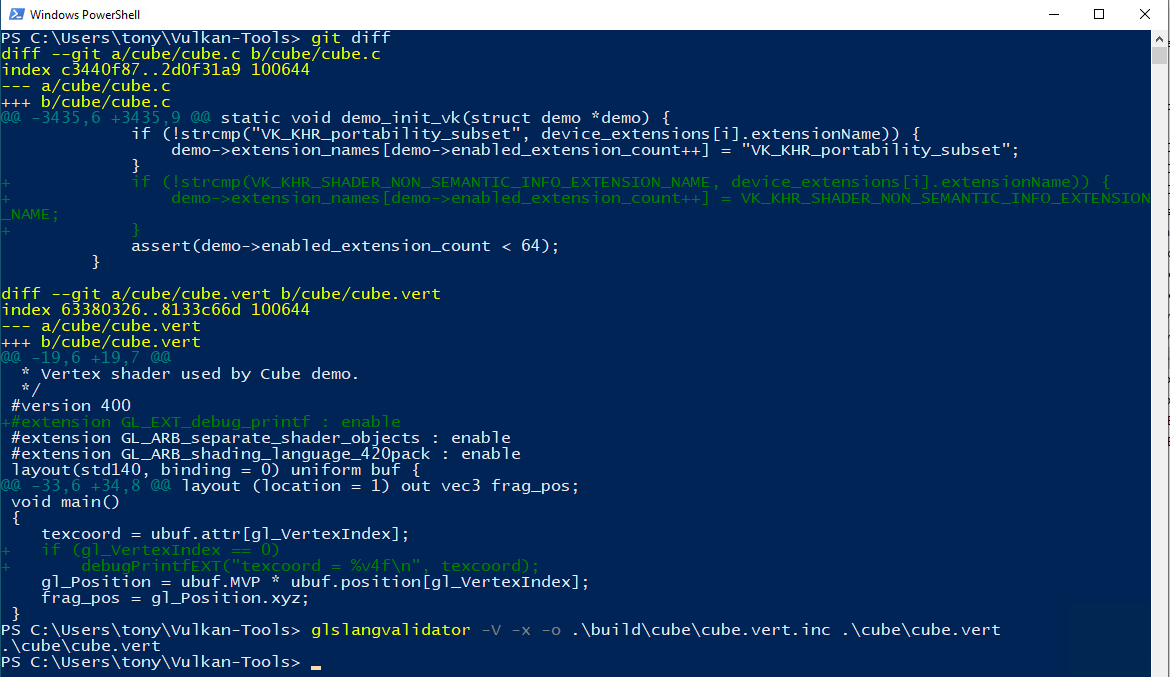
- Configure
VkConfigto enable Debug Printf
- Set Shader Printf Preset
- Set the executable path to the vkcube demo and add --c 1 to the command line to render one frame
- Click the "Launch" button
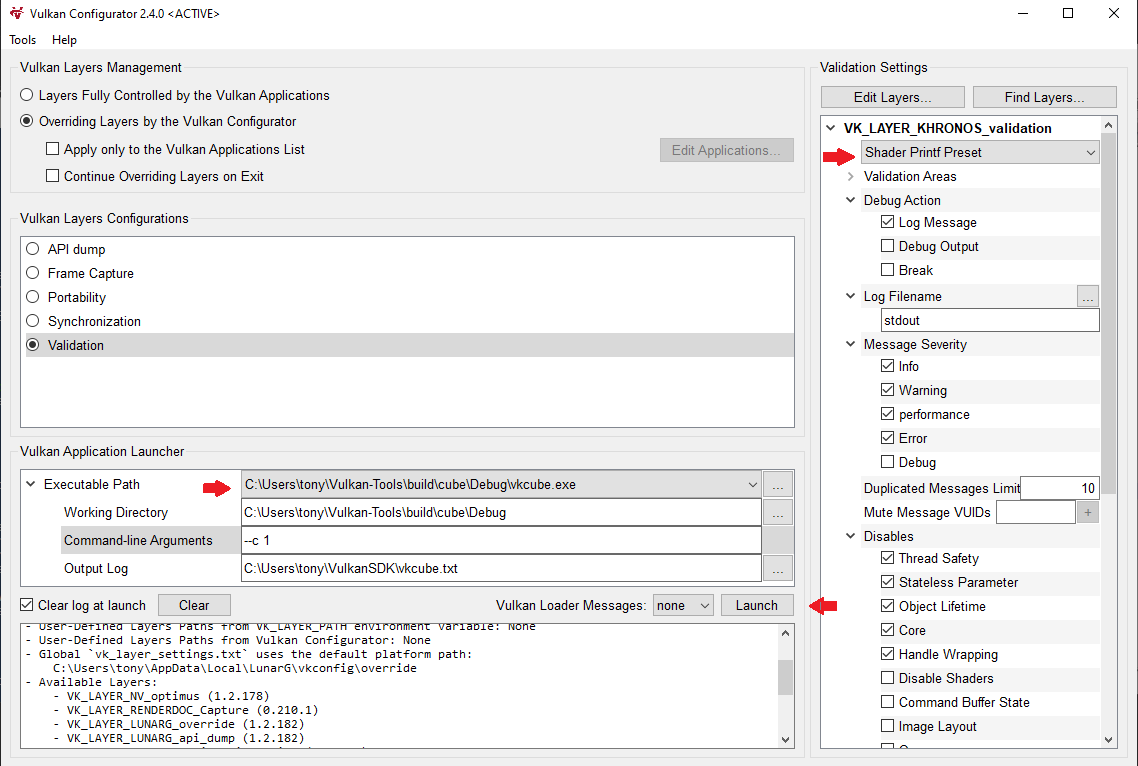
- See the Debug Printf output in Launcher window:
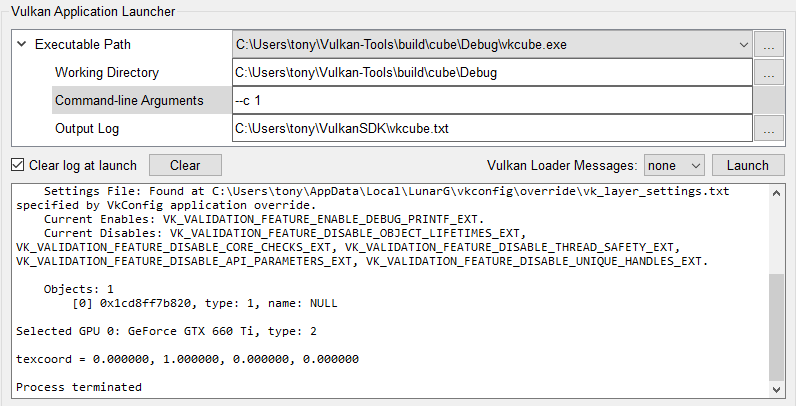
Limitations
- Debug Printf consumes a descriptor set. If your application uses every last descriptor set on the GPU, Debug Printf will not work.
- Debug Printf consumes device memory on the GPU. Large or numerous
Debug Printf messages can exhaust device memory. See settings above to
control buffer size.
- Can be controlled with
VK_LAYER_PRINTF_BUFFER_SIZE
- Can be controlled with
- Validation Layers version:
1.2.135.0or later is required - Vulkan API version 1.1 or greater is required
- When using Validation Layers, the
fragmentStoresAndAtomics,vertexPipelineStoresAndAtomics, andtimelineSemaphorefeatures are required - The
VK_KHR_shader_non_semantic_infoextension must be supported and enabled- If using the Validation Layers, we attempt to strip it out to allow wider range of users to still use Debug Printf
- RenderDoc release 1.14 or later
- When using Debug Printf with a debug callback, it is recommended to disable validation, as the debug level of INFO or DEBUG causes the validation layers to produce many messages unrelated to Debug Printf, making it difficult to find the desired output.
Other References
Documentation for the GL_EXT_debug_printf extension can be found here
There are many validation layer tests that demonstrates the simple
and programmatic use of Debug Printf. See
tests/unit/debug_printf.cpp in the Vulkan-ValidationLayers
repository.
Earlier implementations implicitly included stage specific built-in
variables such as gl_InvocationID, gl_VertexID
and gl_FragCoord in Debug Printf messages. This
functionality has been removed because it made Debug Printf unusable in
shader modules that defined entry points for multiple pipeline stages.
If necessary, you can add these values to your printf statements
explicitly. However, you must then make sure that the printf statement
can only be executed from a pipeline stage where the built-in variable
is available.
