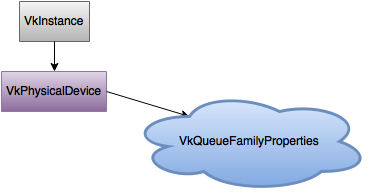
Code file for this section is 03-init_device.cpp
The next step is to create a VkDevice logical device object
which corresponds to one of the physical devices on the system.
The logical device is a key object used later to direct graphics commands
to the hardware.
So far, our samples have determined how many physical devices you have. The samples utility function for enumerating the devices has made sure that there is at least one, else it would have stopped with an untrue assertion.
To make things simple, the samples just take the first device from
the list returned in the device enumeration. You can see this in the
device program where it uses info.gpus[0].
A more complex program may need extra effort to decide which
device(s) to use if there are more than one.
Here, the samples are simply assuming that the first device on the list
is sufficient for the purposes of the sample.
Now that you've picked a physical device, you need to create the VkDevice,
or logical device object.
But to do that, you need to supply some information about queues.
Unlike other graphics APIs, Vulkan exposes device queues to the programmer so that the programmer can decide how many queues to use and what types of queues to use.
A queue is the abstracted mechanism used to submit commands to the hardware. You will see later how a Vulkan application builds up a command buffer full of commands and then submits them onto a queue for asynchronous processing by the GPU hardware.
Vulkan arranges queues according to their type into queue families. In order to find the type and characteristics of a queue you are interested in, you query the QueueFamilyProperties from the physical device:
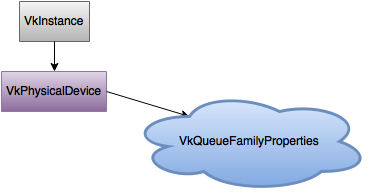
typedef struct VkQueueFamilyProperties {
VkQueueFlags queueFlags;
uint32_t queueCount;
uint32_t timestampValidBits;
VkExtent3D minImageTransferGranularity;
} VkQueueFamilyProperties;
typedef enum VkQueueFlagBits {
VK_QUEUE_GRAPHICS_BIT = 0x00000001,
VK_QUEUE_COMPUTE_BIT = 0x00000002,
VK_QUEUE_TRANSFER_BIT = 0x00000004,
VK_QUEUE_SPARSE_BINDING_BIT = 0x00000008,
} VkQueueFlagBits;
The sample program proceeds by making the following call to obtain the queue information:
vkGetPhysicalDeviceQueueFamilyProperties(
info.gpus[0], &info.queue_family_count, info.queue_props.data());
info.queue_props is a vector of VkQueueFamilyProperties.
You can inspect the sample code to see that the sample
follows the pattern described in the Enumerate Devices section
explaining how to get lists of objects with the Vulkan API.
It calls vkGetPhysicalDeviceQueueFamilyProperties once to get the count, and
calls it again to get the data.
The VkQueueFamilyProperties structure is called a "family"
because there may be many (queueCount) queues
available with a specific set of queueFlags. For example, there may be
8 queues in a family that has the VK_QUEUE_GRAPHICS_BIT set.
The queues and queue families on such a device might look like:

The VkQueueFlagBits indicate what sorts of workloads each hardware
queue can handle.
For example, a device may define a queue family that sets
VK_QUEUE_GRAPHICS_BIT for normal 3D graphics work.
But if the same device has specialized hardware for doing
pixel block copies (blits),
it may define another queue family with just the VK_QUEUE_TRANSFER_BIT
set.
This makes it possible for the hardware to process graphics
workloads in parallel with blit workloads.
Note that there is also a queue type for compute operations, which is not covered in this tutorial.
Some simpler GPU hardware may advertise only a single queue family with multiple queue type flags set:

For now, assume that the sample programs are really only interested in drawing simple graphics, so they just need to look for the graphics bit:
bool found = false;
for (unsigned int i = 0; i < info.queue_family_count; i++) {
if (info.queue_props[i].queueFlags & VK_QUEUE_GRAPHICS_BIT) {
queue_info.queueFamilyIndex = i;
found = true;
break;
}
}
It is important to note that a queue family is not represented with a handle, but with an index instead.
Once you have picked a queue family index, you fill out the rest of the structure:
float queue_priorities[1] = {0.0};
queue_info.sType = VK_STRUCTURE_TYPE_DEVICE_QUEUE_CREATE_INFO;
queue_info.pNext = NULL;
queue_info.queueCount = 1;
queue_info.pQueuePriorities = queue_priorities;
More complex programs may wish to submit graphics commands on
more than one queue, if more than one is available.
But since the samples are simple, you only need to ask for one here.
Because there is only one queue, the values placed in queue_priorities[]
are unimportant.
With the question of queues settled, creating the logical device is straightforward:
VkDeviceCreateInfo device_info = {};
device_info.sType = VK_STRUCTURE_TYPE_DEVICE_CREATE_INFO;
device_info.pNext = NULL;
device_info.queueCreateInfoCount = 1;
device_info.pQueueCreateInfos = &queue_info;
device_info.enabledExtensionCount = 0;
device_info.ppEnabledExtensionNames = NULL;
device_info.enabledLayerCount = 0;
device_info.ppEnabledLayerNames = NULL;
device_info.pEnabledFeatures = NULL;
VkDevice device;
VkResult res = vkCreateDevice(info.gpus[0], &device_info, NULL, &device);
assert(res == VK_SUCCESS);
At this point in the tutorial, you do not need to worry much about extensions. You will get the chance to use extensions shortly.
As for layers, device layers were recently deprecated in Vulkan, so you should never have to specify any layers when creating a device.
Now that you have a device, you are ready to prepare it to accept graphics commands by creating a command buffer.
| Previous: Enumerate | Back to: Index | Next: Command Buffer |