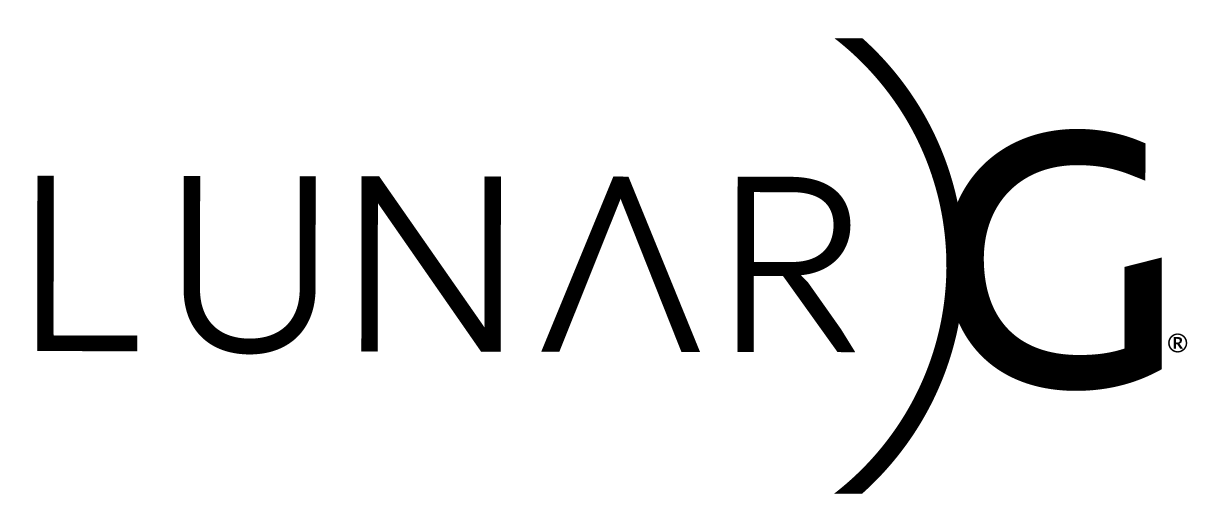Copyright © 2015-2022 LunarG, Inc.
VK_LAYER_KHRONOS_profiles
Overview
Vulkan capabilities test coverage with the Khronos Profiles Layer
The Khronos Profiles Layer helps test across a wide range of hardware capabilities without requiring a physical copy of every device. It can be applied without modifying any application binaries, and in a fully automated fashion. The Profiles layer is a Vulkan layer that can override the values returned by your application's queries of the GPU. Profiles layer uses a JSON text configuration file to make your application see a different driver/GPU than is actually in your system. This capability is useful to verify that your application both a) properly queries the limits from Vulkan, and b) obeys those limits.
The Profiles layer is available pre-built in the Vulkan Configurator included with the Vulkan SDK.
The role of the Profiles layer is to "simulate" a Vulkan implementation by modifying the features and resources of a more-capable implementation. The Profiles layer does not add capabilities to your existing Vulkan implementation by "emulating" additional capabilities with software; e.g. the Profiles layer cannot add geometry shader capability to an actual device that doesn't already provide it. Also, the Profiles layer does not "enforce" the features being simulated. You can use the Validation Layer in conjunction with the Profiles Layer to identify where your application is not adhering to the features being simulated by the Profiles Layer.
Configuring the Profiles Layer
For an overview of how to configure layers, refer to the Layers Overview and Configuration document.
The Profiles Layer settings are documented in detail in the VK_LAYER_KHRONOS_validation document.
The Profiles Layer can also be enabled and configured using Vulkan Configurator. See the Vulkan Configurator documentation for more information.
Using the Profiles layer with Vulkan Configurator
The Profiles Layer can be controlled using environment variables or more intuitively using the Vulkan Configurator GUI application.
 The built-in Portability layers configurations in Vulkan Configurator using the Validation and the Profiles layers
The built-in Portability layers configurations in Vulkan Configurator using the Validation and the Profiles layers
The Portability layers configuration in Vulkan Configurator checks that a Vulkan application follows the requirements of a Vulkan Profile. This layers configuration relies on the Vulkan Profiles layer to override the Vulkan device capabilities and the Vulkan Validation Layer to check that the Vulkan application doesn't rely on capabilities not supported by the selected profile.
The input to the Profiles layer is a profiles file that is using the flexible JSON syntax. The profiles file format is defined by a formal JSON schema, so any profiles file may be verified to be correct using freely available JSON validators. Examination of the schema file reveals the extent of parameters that are available for configuration.
To use the Profiles Layer Vulkan version 1.1 is required.
Example of a Profiles layer JSON profiles file: VP_LUNARG_test_structure_simple.json
Android
To enable, use a system property with the path of the profiles file to load:
adb shell setprop debug.vulkan.khronos_profiles.profile_file <path/to/profiles/JSON/file>
Optional: use system properties to enable debugging output and exit-on-error:
adb shell setprop debug.vulkan.khronos_profiles.debug_reports DEBUG_REPORT_DEBUG_BIT
adb shell setprop debug.vulkan.khronos_profiles.debug_fail_on_error true
Settings File
Layer options may also be specified through a layer settings file on Android using the debug.vulkan.khronos_profiles.settings_path system property.
adb shell setprop debug.vulkan.khronos_profiles.settings_path </path/to/vk_layer_settings.txt>
Technical Details
The Profiles Layer is a Vulkan layer that can modify the results of Vulkan PhysicalDevice queries based on a profiles file (JSON format), thus simulating some of the capabilities of a device by overriding the capabilities of the actual device under test.
Please note that this device simulation layer "simulates", rather than "emulates". By that we mean that the layer cannot add emulated capabilities that do not already exist in the system's underlying actual device. The Profiles layer will not enable a less-capable device to emulate a more-capable device.
Application code can be tested to verify it responds correctly to the capabilities reported by the simulated device. That could include:
- Properly querying the capabilities of the device.
- Properly complying with the limits reported from the device.
- Verifying all necessary capabilities are reported present, rather than assuming they are available.
- Exercising fall-back code paths, if optional capabilities are not available.
The fail_on_error option can be used to make sure the device supports the requested capabilities.
In this case if an application erroneously attempts to overcommit a resource, or use a disabled feature, the Profiles layer will return VK_ERROR_INITIALIZATION_FAILED from vkEnumeratePhysicalDevices().
The Profiles layer will work together with other Vulkan layers, such as the Validation layer. When configuring the order of the layers, the Profiles layer should be "last"; i.e.: closest to the driver, furthest from the application. That allows the Validation layer to see the results of the Profiles layer, and enable Validation to flag incorrect API usage beyond the simulated capabilities.
If you find issues, please report to Khronos' Vulkan-Profiles GitHub repository.
Profiles Layer operation and profiles file
At application startup, during vkEnumeratePhysicalDevices(), the Profiles layer initializes its internal tables from the actual physical device in the system, then loads the profiles file, which specifies override values to apply to those internal tables.
JSON file formats consumed by the Profiles layer are specified by the following JSON schema https://github.com/KhronosGroup/Vulkan-Profiles/blob/main/schema/profile_schema.json
The schema permits additional top-level sections to be optionally included in profiles files; any additional top-level sections will be ignored by the Profiles layer.
The schemas define basic range checking for common Vulkan data types, but they cannot detect whether a particular profile is illogical.
If a profile defines capabilities beyond what the actual device is natively capable of providing and the fail_on_error option is not used, the results are undefined.
The Profiles layer has some simple checking of profile values and writes debug messages (if enabled) for values that are incompatible with the capabilities of the actual device.
This version of the Profiles layer currently supports Vulkan v1.3 and below including all Vulkan extensions. If the application requests an unsupported version of the Vulkan API, the Profiles layer will emit an error message.
When a Vulkan extension gets promoted so can the structures it defines. It is invalid for a profile to specify a structure and its promoted version at the same time. In this case the Profiles layer will use the promoted version of the structure and emit a warning.
VK_KHR_portability_subset Emulation
The Profiles layer provides the ability to emulate the VK_KHR_portability_subset extension on devices that do not implement this extension.
This feature allows users to test their application with limitations found on non-conformant Vulkan implementations.
To turn on this feature, enable it as described below.
Layer Details
Layer Properties
- API Version: 1.3.243
- Implementation Version: 1.0.2
- Layer Manifest: VkLayer_khronos_profiles.json
- File Format: 1.2.1
- Layer Binary: libVkLayer_khronos_profiles.so
- Platforms: WINDOWS, LINUX, MACOS
- Number of Layer Settings: 8
- Number of Layer Presets: 5
Layer Settings Overview
| Setting | Type | Default Value | vk_layer_settings.txt Variable | Environment Variable | Platforms |
|---|---|---|---|---|---|
| Profile Selection | LOAD_FILE | VP_LUNARG_desktop_portability_2022.json | khronos_profiles.profile_file | VK_KHRONOS_PROFILES_PROFILE_FILE | WINDOWS, LINUX, MACOS |
| Profile | ENUM | ${VP_DEFAULT} | khronos_profiles.profile_name | VK_KHRONOS_PROFILES_PROFILE_NAME | WINDOWS, LINUX, MACOS |
| Schema Validation | BOOL | false | khronos_profiles.profile_validation | VK_KHRONOS_PROFILES_PROFILE_VALIDATION | WINDOWS, LINUX, MACOS |
| Emulate VK_KHR_portability_subset | BOOL | true | khronos_profiles.emulate_portability | VK_KHRONOS_PROFILES_EMULATE_PORTABILITY | WINDOWS, LINUX |
| constantAlphaColorBlendFactors | BOOL | false | khronos_profiles.constantAlphaColorBlendFactors | N/A | WINDOWS, LINUX |
| events | BOOL | false | khronos_profiles.events | N/A | WINDOWS, LINUX |
| imageViewFormatReinterpretation | BOOL | false | khronos_profiles.imageViewFormatReinterpretation | N/A | WINDOWS, LINUX |
| imageViewFormatSwizzle | BOOL | false | khronos_profiles.imageViewFormatSwizzle | N/A | WINDOWS, LINUX |
| imageView2DOn3DImage | BOOL | false | khronos_profiles.imageView2DOn3DImage | N/A | WINDOWS, LINUX |
| multisampleArrayImage | BOOL | false | khronos_profiles.multisampleArrayImage | N/A | WINDOWS, LINUX |
| mutableComparisonSamplers | BOOL | false | khronos_profiles.mutableComparisonSamplers | N/A | WINDOWS, LINUX |
| pointPolygons | BOOL | false | khronos_profiles.pointPolygons | N/A | WINDOWS, LINUX |
| samplerMipLodBias | BOOL | false | khronos_profiles.samplerMipLodBias | N/A | WINDOWS, LINUX |
| separateStencilMaskRef | BOOL | false | khronos_profiles.separateStencilMaskRef | N/A | WINDOWS, LINUX |
| shaderSampleRateInterpolationFunctions | BOOL | false | khronos_profiles.shaderSampleRateInterpolationFunctions | N/A | WINDOWS, LINUX |
| tessellationIsolines | BOOL | false | khronos_profiles.tessellationIsolines | N/A | WINDOWS, LINUX |
| triangleFans | BOOL | false | khronos_profiles.triangleFans | N/A | WINDOWS, LINUX |
| vertexAttributeAccessBeyondStride | BOOL | false | khronos_profiles.vertexAttributeAccessBeyondStride | N/A | WINDOWS, LINUX |
| minVertexInputBindingStrideAlignment | INT | 4 | khronos_profiles.minVertexInputBindingStrideAlignment | N/A | WINDOWS, LINUX |
| Simulate Profile Capabilities | FLAGS | SIMULATE_API_VERSION_BIT, SIMULATE_FEATURES_BIT, SIMULATE_PROPERTIES_BIT | khronos_profiles.simulate_capabilities | VK_KHRONOS_PROFILES_SIMULATE_CAPABILITIES | WINDOWS, LINUX, MACOS |
| Exclude Device Extensions | LIST | khronos_profiles.exclude_device_extensions | VK_KHRONOS_PROFILES_EXCLUDE_DEVICE_EXTENSIONS | WINDOWS, LINUX, MACOS | |
| Exclude Formats | LIST | khronos_profiles.exclude_formats | VK_KHRONOS_PROFILES_EXCLUDE_FORMATS | WINDOWS, LINUX, MACOS | |
| Debug Actions | FLAGS | DEBUG_ACTION_STDOUT_BIT | khronos_profiles.debug_actions | VK_KHRONOS_PROFILES_DEBUG_ACTIONS | WINDOWS, LINUX, MACOS |
| Log Filename | SAVE_FILE | profiles_layer_log.txt | khronos_profiles.debug_filename | VK_KHRONOS_PROFILES_DEBUG_FILENAME | WINDOWS, LINUX, MACOS |
| Clear Log at Launch | BOOL | true | khronos_profiles.debug_file_clear | VK_KHRONOS_PROFILES_DEBUG_FILE_CLEAR | WINDOWS, LINUX, MACOS |
| Fail on Error | BOOL | false | khronos_profiles.debug_fail_on_error | VK_KHRONOS_PROFILES_DEBUG_FAIL_ON_ERROR | WINDOWS, LINUX, MACOS |
| Message Types | FLAGS | DEBUG_REPORT_WARNING_BIT, DEBUG_REPORT_ERROR_BIT | khronos_profiles.debug_reports | VK_KHRONOS_PROFILES_DEBUG_REPORTS | WINDOWS, LINUX, MACOS |
Layer Settings Details
Profile Selection
Path of a profile file and the name of the profile to load.
Setting Properties:
- vk_layer_settings.txt Variable: khronos_profiles.profile_file
- Environment Variable: VK_KHRONOS_PROFILES_PROFILE_FILE
- Platforms: WINDOWS, LINUX, MACOS
Setting Type: LOAD_FILE - Setting Default Value: VP_LUNARG_desktop_portability_2022.json
Profile
Name of the profile specified by the profile file to use. If set to ${VP_DEFAULT}, the layer will load the first profile in the file.
Setting Properties:
- vk_layer_settings.txt Variable: khronos_profiles.profile_name
- Environment Variable: VK_KHRONOS_PROFILES_PROFILE_NAME
- Platforms: WINDOWS, LINUX, MACOS
Setting Type: ENUM - Setting Default Value: ${VP_DEFAULT}
Schema Validation
Validate the profile file against the Vulkan SDK profile schema if the file is found.
Setting Properties:
- vk_layer_settings.txt Variable: khronos_profiles.profile_validation
- Environment Variable: VK_KHRONOS_PROFILES_PROFILE_VALIDATION
- Platforms: WINDOWS, LINUX, MACOS
Setting Type: BOOL - Setting Default Value: false
Emulate VK_KHR_portability_subset
Emulate the VK_KHR_portability_subset extension on the device.
Setting Properties:
- vk_layer_settings.txt Variable: khronos_profiles.emulate_portability
- Environment Variable: VK_KHRONOS_PROFILES_EMULATE_PORTABILITY
- Platforms: WINDOWS, LINUX
Setting Type: BOOL - Setting Default Value: true
constantAlphaColorBlendFactors
Indicates whether this implementation supports constant alpha Blend Factors used as source or destination color Blending.
Setting Properties:
- vk_layer_settings.txt Variable: khronos_profiles.constantAlphaColorBlendFactors
- Environment Variable: N/A
- Platforms: WINDOWS, LINUX
Setting Type: BOOL - Setting Default Value: false
events
Indicates whether this implementation supports synchronization using Events
Setting Properties:
- vk_layer_settings.txt Variable: khronos_profiles.events
- Environment Variable: N/A
- Platforms: WINDOWS, LINUX
Setting Type: BOOL - Setting Default Value: false
imageViewFormatReinterpretation
Indicates whether this implementation supports a VkImageView being created with a texel format containing a different number of components, or a different number of bits in each component, than the texel format of the underlying VkImage.
Setting Properties:
- vk_layer_settings.txt Variable: khronos_profiles.imageViewFormatReinterpretation
- Environment Variable: N/A
- Platforms: WINDOWS, LINUX
Setting Type: BOOL - Setting Default Value: false
imageViewFormatSwizzle
Indicates whether this implementation supports remapping format components using VkImageViewCreateInfo::components.
Setting Properties:
- vk_layer_settings.txt Variable: khronos_profiles.imageViewFormatSwizzle
- Environment Variable: N/A
- Platforms: WINDOWS, LINUX
Setting Type: BOOL - Setting Default Value: false
imageView2DOn3DImage
Indicates whether this implementation supports a VkImage being created with the VK_IMAGE_CREATE_2D_ARRAY_COMPATIBLE_BIT flag set, permitting a 2D or 2D array image view to be created on a 3D VkImage.
Setting Properties:
- vk_layer_settings.txt Variable: khronos_profiles.imageView2DOn3DImage
- Environment Variable: N/A
- Platforms: WINDOWS, LINUX
Setting Type: BOOL - Setting Default Value: false
multisampleArrayImage
Indicates whether this implementation supports a VkImage being created as a 2D array with multiple samples per texel.
Setting Properties:
- vk_layer_settings.txt Variable: khronos_profiles.multisampleArrayImage
- Environment Variable: N/A
- Platforms: WINDOWS, LINUX
Setting Type: BOOL - Setting Default Value: false
mutableComparisonSamplers
Indicates whether this implementation allows descriptors with comparison samplers to be updated.
Setting Properties:
- vk_layer_settings.txt Variable: khronos_profiles.mutableComparisonSamplers
- Environment Variable: N/A
- Platforms: WINDOWS, LINUX
Setting Type: BOOL - Setting Default Value: false
pointPolygons
Indicates whether this implementation supports Rasterization using a point Polygon Mode.
Setting Properties:
- vk_layer_settings.txt Variable: khronos_profiles.pointPolygons
- Environment Variable: N/A
- Platforms: WINDOWS, LINUX
Setting Type: BOOL - Setting Default Value: false
samplerMipLodBias
Indicates whether this implementation supports setting a mipmap LOD bias value when creating a sampler.
Setting Properties:
- vk_layer_settings.txt Variable: khronos_profiles.samplerMipLodBias
- Environment Variable: N/A
- Platforms: WINDOWS, LINUX
Setting Type: BOOL - Setting Default Value: false
separateStencilMaskRef
Indicates whether this implementation supports separate front and back Stencil Test reference values.
Setting Properties:
- vk_layer_settings.txt Variable: khronos_profiles.separateStencilMaskRef
- Environment Variable: N/A
- Platforms: WINDOWS, LINUX
Setting Type: BOOL - Setting Default Value: false
shaderSampleRateInterpolationFunctions
Indicates whether this implementation supports fragment shaders which use the InterpolationFunction capability.
Setting Properties:
- vk_layer_settings.txt Variable: khronos_profiles.shaderSampleRateInterpolationFunctions
- Environment Variable: N/A
- Platforms: WINDOWS, LINUX
Setting Type: BOOL - Setting Default Value: false
tessellationIsolines
Indicates whether this implementation supports isoline output from the Tessellation stage of a graphics pipeline. This member is only meaningful if tessellationShader are supported.
Setting Properties:
- vk_layer_settings.txt Variable: khronos_profiles.tessellationIsolines
- Environment Variable: N/A
- Platforms: WINDOWS, LINUX
Setting Type: BOOL - Setting Default Value: false
triangleFans
Indicates whether this implementation supports Triangle Fans primitive topology.
Setting Properties:
- vk_layer_settings.txt Variable: khronos_profiles.triangleFans
- Environment Variable: N/A
- Platforms: WINDOWS, LINUX
Setting Type: BOOL - Setting Default Value: false
vertexAttributeAccessBeyondStride
Indicates whether this implementation supports accessing a vertex input attribute beyond the stride of the corresponding vertex input binding.
Setting Properties:
- vk_layer_settings.txt Variable: khronos_profiles.vertexAttributeAccessBeyondStride
- Environment Variable: N/A
- Platforms: WINDOWS, LINUX
Setting Type: BOOL - Setting Default Value: false
minVertexInputBindingStrideAlignment
Indicates whether this implementation supports accessing a vertex input attribute beyond the stride of the corresponding vertex input binding.
Setting Properties:
- vk_layer_settings.txt Variable: khronos_profiles.minVertexInputBindingStrideAlignment
- Environment Variable: N/A
- Platforms: WINDOWS, LINUX
Setting Type: INT - Setting Default Value: 4
Simulate Profile Capabilities
Control of the simulated capabilities of the Vulkan physical device from the selected Vulkan Profile.
Setting Properties:
- vk_layer_settings.txt Variable: khronos_profiles.simulate_capabilities
- Environment Variable: VK_KHRONOS_PROFILES_SIMULATE_CAPABILITIES
- Platforms: WINDOWS, LINUX, MACOS
Setting Type: FLAGS - Setting Default Value: SIMULATE_API_VERSION_BIT, SIMULATE_FEATURES_BIT, SIMULATE_PROPERTIES_BIT
| Flags | Label | Description | Platforms |
|---|---|---|---|
| SIMULATE_API_VERSION_BIT | Version | The Vulkan device will report the API version from the selected Profile. It also overrides the api-version set in VkPhysicalDeviceProperties. |
WINDOWS, LINUX, MACOS |
| SIMULATE_FEATURES_BIT | Features | The Vulkan device will report the features from the selected Profile. | WINDOWS, LINUX, MACOS |
| SIMULATE_PROPERTIES_BIT | Properties | The Vulkan device will report the properties from the selected Profile. | WINDOWS, LINUX, MACOS |
| SIMULATE_EXTENSIONS_BIT | Device Extensions | The Vulkan device will report the extensions from the selected Profile. | WINDOWS, LINUX, MACOS |
| SIMULATE_FORMATS_BIT | Formats | The Vulkan device will report the formats from the selected Profile. | WINDOWS, LINUX, MACOS |
Exclude Device Extensions
Removes the listed device extensions from being reported by the Vulkan physical device.
Setting Properties:
- vk_layer_settings.txt Variable: khronos_profiles.exclude_device_extensions
- Environment Variable: VK_KHRONOS_PROFILES_EXCLUDE_DEVICE_EXTENSIONS
- Platforms: WINDOWS, LINUX, MACOS
Setting Type: LIST - Setting Default Value:
Exclude Formats
Removes the format feature flags from being reported by the Vulkan physical device.
Setting Properties:
- vk_layer_settings.txt Variable: khronos_profiles.exclude_formats
- Environment Variable: VK_KHRONOS_PROFILES_EXCLUDE_FORMATS
- Platforms: WINDOWS, LINUX, MACOS
Setting Type: LIST - Setting Default Value:
Debug Actions
This indicates what action is to be taken when a layer wants to report information
Setting Properties:
- vk_layer_settings.txt Variable: khronos_profiles.debug_actions
- Environment Variable: VK_KHRONOS_PROFILES_DEBUG_ACTIONS
- Platforms: WINDOWS, LINUX, MACOS
Setting Type: FLAGS - Setting Default Value: DEBUG_ACTION_STDOUT_BIT
| Flags | Label | Description | Platforms |
|---|---|---|---|
| DEBUG_ACTION_STDOUT_BIT | Log to stdout | Log messages using the stdout. | WINDOWS, LINUX, MACOS |
| DEBUG_ACTION_OUTPUT_BIT | Log to OutputDebugString | Log messages using the Windows OutputDebugString for Vulkan Studio output display. | WINDOWS |
| DEBUG_ACTION_FILE_BIT | Log to File | Log messages to a file. | WINDOWS, LINUX, MACOS |
| DEBUG_ACTION_BREAKPOINT_BIT | Break | Trigger a breakpoint if a debugger is in use. | WINDOWS, LINUX, MACOS |
Log Filename
Specifies the output filename
Setting Properties:
- vk_layer_settings.txt Variable: khronos_profiles.debug_filename
- Environment Variable: VK_KHRONOS_PROFILES_DEBUG_FILENAME
- Platforms: WINDOWS, LINUX, MACOS
Setting Type: SAVE_FILE - Setting Default Value: profiles_layer_log.txt
Clear Log at Launch
Discard the content of the log file between each layer run
Setting Properties:
- vk_layer_settings.txt Variable: khronos_profiles.debug_file_clear
- Environment Variable: VK_KHRONOS_PROFILES_DEBUG_FILE_CLEAR
- Platforms: WINDOWS, LINUX, MACOS
Setting Type: BOOL - Setting Default Value: true
Fail on Error
If the device doesn't support the capabilities of the selected Profile, the layer fail to load. When enabled, vkEnumeratePhysicalDevices will fail when the selected Profile is not supported.
Setting Properties:
- vk_layer_settings.txt Variable: khronos_profiles.debug_fail_on_error
- Environment Variable: VK_KHRONOS_PROFILES_DEBUG_FAIL_ON_ERROR
- Platforms: WINDOWS, LINUX, MACOS
Setting Type: BOOL - Setting Default Value: false
Message Types
This is a comma-delineated list of options telling the layer what types of messages it should report back
Setting Properties:
- vk_layer_settings.txt Variable: khronos_profiles.debug_reports
- Environment Variable: VK_KHRONOS_PROFILES_DEBUG_REPORTS
- Platforms: WINDOWS, LINUX, MACOS
Setting Type: FLAGS - Setting Default Value: DEBUG_REPORT_WARNING_BIT, DEBUG_REPORT_ERROR_BIT
| Flags | Label | Description | Platforms |
|---|---|---|---|
| DEBUG_REPORT_NOTIFICATION_BIT | Notification | Report notifications. | WINDOWS, LINUX, MACOS |
| DEBUG_REPORT_WARNING_BIT | Warning | Report warnings from using the API in a manner which may lead to undefined behavior or to warn the user of common trouble spots. A warning does NOT necessarily signify illegal application behavior. | WINDOWS, LINUX, MACOS |
| DEBUG_REPORT_ERROR_BIT | Error | Report errors in API usage. | WINDOWS, LINUX, MACOS |
| DEBUG_REPORT_DEBUG_BIT | Debug | Report debug information for the Profiles Layer development. | WINDOWS, LINUX, MACOS |
Layer Presets
LunarG Desktop Portability 2022
Check the Vulkan 1.1 application will run on Windows, Linux and macOS platforms without exceeding ecosystem effective devices capabilities
Preset Setting Values:
- Profile Selection: VP_LUNARG_desktop_baseline_2022.json
- Simulate Profile Capabilities: SIMULATE_API_VERSION_BIT, SIMULATE_FEATURES_BIT, SIMULATE_PROPERTIES_BIT
- Emulate VK_KHR_portability_subset: true
- vertexAttributeAccessBeyondStride: true
- separateStencilMaskRef: true
- mutableComparisonSamplers: true
- multisampleArrayImage: true
- imageViewFormatSwizzle: true
- imageViewFormatReinterpretation: true
- events: true
- constantAlphaColorBlendFactors: true
LunarG Desktop Baseline 2022
Check the Vulkan 1.1 application will run on Windows and Linux platforms without exceeding ecosystem effective devices capabilities
Preset Setting Values:
- Emulate VK_KHR_portability_subset: false
- Profile Selection: VP_LUNARG_desktop_baseline_2022.json
- Simulate Profile Capabilities: SIMULATE_API_VERSION_BIT, SIMULATE_FEATURES_BIT, SIMULATE_PROPERTIES_BIT
Khronos Roadmap 2022
Check the Vulkan 1.3 application will run on the Khronos Roadmap 2022 Profile devices
Preset Setting Values:
- Emulate VK_KHR_portability_subset: false
- Profile Selection: VP_KHR_roadmap_2022.json
- Simulate Profile Capabilities: SIMULATE_API_VERSION_BIT, SIMULATE_FEATURES_BIT, SIMULATE_PROPERTIES_BIT
Android Baseline 2021
Check the Vulkan 1.0 application will run on the Android Baseline 2021 Profile devices
Preset Setting Values:
- Emulate VK_KHR_portability_subset: false
- Profile Selection: VP_ANDROID_baseline_2021.json
- Simulate Profile Capabilities: SIMULATE_API_VERSION_BIT, SIMULATE_FEATURES_BIT, SIMULATE_PROPERTIES_BIT, SIMULATE_EXTENSIONS_BIT, SIMULATE_FORMATS_BIT
Android Baseline 2022
Check the Vulkan 1.1 application will run on the Android Baseline 2022 Profile devices
Preset Setting Values:
- Emulate VK_KHR_portability_subset: false
- Profile Selection: VP_ANDROID_baseline_2022.json
- Simulate Profile Capabilities: SIMULATE_API_VERSION_BIT, SIMULATE_FEATURES_BIT, SIMULATE_PROPERTIES_BIT, SIMULATE_EXTENSIONS_BIT, SIMULATE_FORMATS_BIT